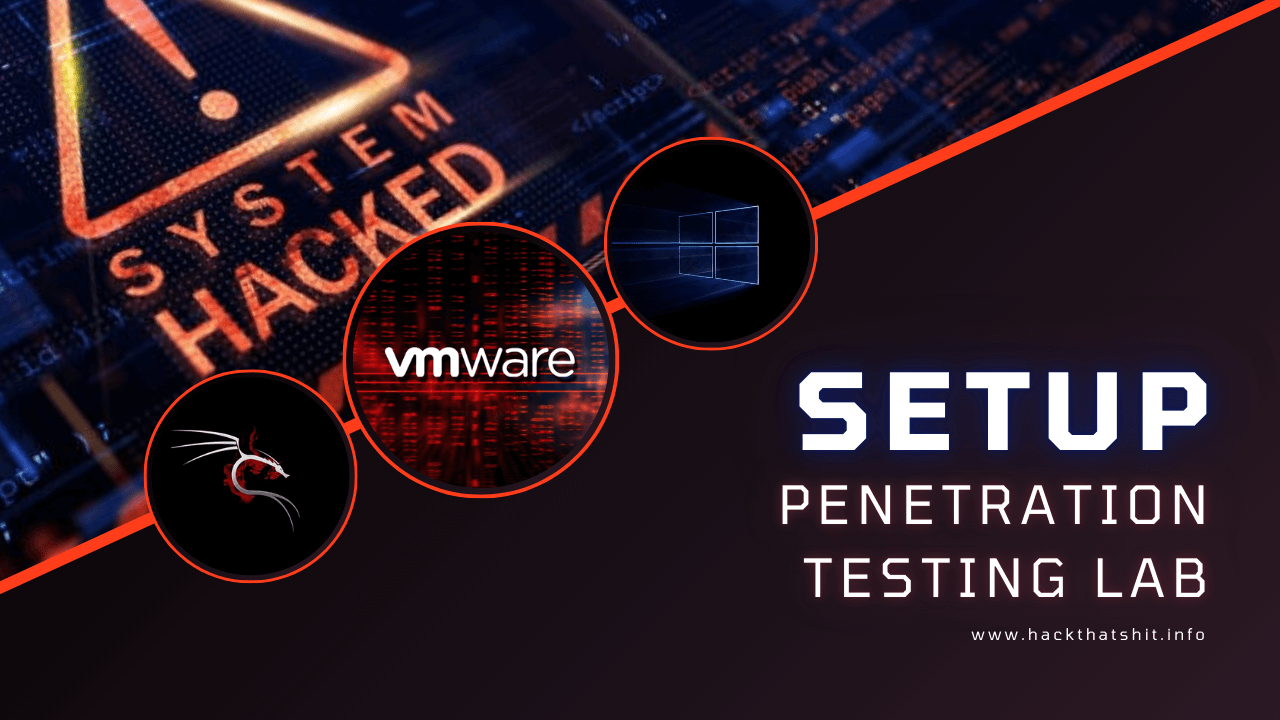If you’re stepping into the world of ethical hacking, having your own penetration testing lab is like having a playground for learning and experimenting. Whether you’re sharpening your skills for a cybersecurity career or just diving into the world of hacking for ethical reasons, setting up a secure and isolated testing environment is the best way to practice without any risk. In this guide, we’ll walk you through how to set up your very first penetration testing lab, even if you’re a complete beginner.
1. Physical vs. Virtual Lab: What’s Best for You?
Before you jump into downloading tools and software, decide how you want to structure your lab. Should you use a physical setup or go virtual?
- Physical Lab: This involves setting up actual hardware, like separate computers and network devices. It’s great if you want hands-on experience, but it can get costly and takes up space.
- Virtual Lab: This is where most people start—using virtual machines (VMs) on your current computer. It’s cheaper, easier to manage, and allows you to experiment without any real damage.
For most beginners, a virtual lab is the way to go. It’s flexible, easy to set up, and lets you experiment in a controlled environment.
2. Pick Your Virtualization Software
To create your virtual lab, you’ll need virtualization software that allows you to run multiple operating systems on one machine. Here are two popular options:
- VMware Workstation/Player (Free for personal use)
- Oracle VirtualBox (Free and open-source)
Once you’ve installed the virtualization software, you’ll be able to create and manage virtual machines, where all the magic happens.
3. Download and Set Up Kali Linux
No ethical hacking lab is complete without Kali Linux. It’s a security-focused operating system that comes loaded with hundreds of tools you’ll use for hacking, network analysis, and vulnerability testing. Here’s how to get it up and running:
- Download the Kali Linux ISO from their official website.
- In your virtualization software, create a new virtual machine and mount the Kali ISO.
- Follow the installation instructions to get Kali Linux up and running.
Once installed, this will be your main environment for running penetration tests.
4. Set Up Vulnerable Machines
Now that you have Kali Linux set up, you’ll need some targets—vulnerable machines that simulate real-world systems. These machines are intentionally weak, allowing you to practice your ethical hacking skills. Here are some good ones to start with:
- Metasploitable 2: A vulnerable Linux machine designed to practice using Metasploit.
- OWASP Juice Shop: A purposely insecure web app for web security testing.
- DVWA (Damn Vulnerable Web Application): A beginner-friendly web app for practicing different types of web vulnerabilities.
These vulnerable machines will allow you to run tests, exploit weaknesses, and learn from your mistakes without any consequences.
5. Segment Your Network
For a more realistic setup, try creating different network segments in your virtual lab. By doing this, you can simulate attacks between various networks, making your experience feel more like the real world. Most virtualization software lets you configure custom network adapters, so you can create isolated environments that mimic actual corporate networks.
6. Essential Pentesting Tools
While Kali Linux comes with many tools already installed, you might want to add a few more to enhance your lab’s capabilities. Some of the most commonly used tools include:
- Burp Suite: For web application testing.
- Nessus: For vulnerability scanning.
- Wireshark: For network traffic analysis.
- Hydra: For brute-force password attacks.
- Cuckoo Sandbox: For analyzing malware in a safe, isolated environment.
These tools will allow you to test different vulnerabilities and experiment with various hacking techniques.
7. Backup and Snapshots
One of the great things about virtual machines is that they allow you to take snapshots of your systems. Snapshots let you save the current state of your machine and roll back to it if something goes wrong during testing. This is especially helpful when you’re experimenting with more advanced tools like Metasploit or testing malware.
8. Keep Everything Updated
Just like any other system, your pentesting lab will need regular updates. Tools and software will evolve, and new vulnerabilities are discovered all the time. Make sure you keep Kali Linux, vulnerable machines, and your hacking tools updated to ensure they’re compatible with the latest exploits and security patches.
9. Isolate Your Lab from the Internet
For safety, always isolate your lab from the internet and your home network. You don’t want any of your tests accidentally affecting your real network or other devices. You can set up network rules to prevent internet access, keeping everything confined within your virtual environment.
10. Practice, Practice, Practice
Once your lab is set up, start experimenting! Try scanning vulnerable machines with Nmap, run exploits with Metasploit, or test web apps with Burp Suite. The more you practice, the more confident you’ll become in your ethical hacking skills. As you progress, you can expand your lab with more complex setups, additional machines, and advanced tools.
Conclusion
Setting up your first penetration testing lab doesn’t have to be complicated. With the right tools and a little patience, you can create a safe space to practice ethical hacking techniques, build your skills, and prepare for real-world cybersecurity challenges. As you grow more confident, you can continue expanding and upgrading your lab to match your evolving expertise.